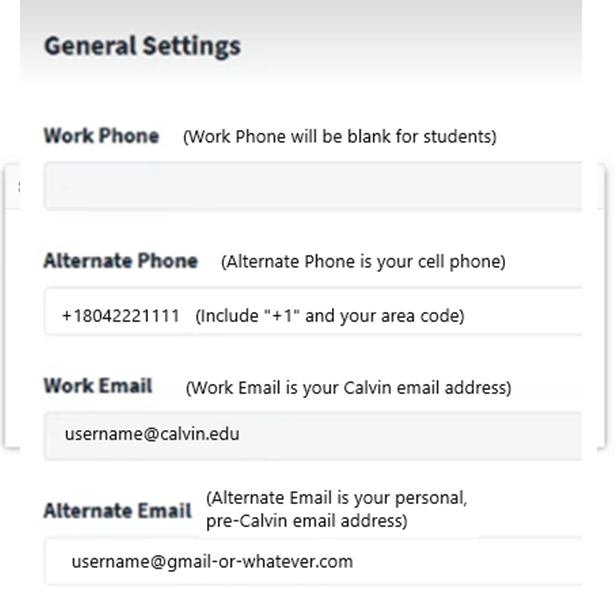In order to claim your Calvin technology account or change your passphrase, keep your personal contact information up to date.
Note - These preferences are NOT available on mobile; please use a web browser on a computer to verify and update your personal contact info.
Log in to the Calvin Account Hub: https://iam.calvin.edu
You will need to validate your identity. Select your preferred method for receiving the code and click Continue, then enter the Verification Code into the next box (or confirm the Duo push on your mobile device if you selected Duo) and click Authenticate.
If this is your first time logging in, you will be asked to accept the technology policy before you can continue.
Click on your name in the upper right corner to open the drop-down menu, then select Preferences in the menu.
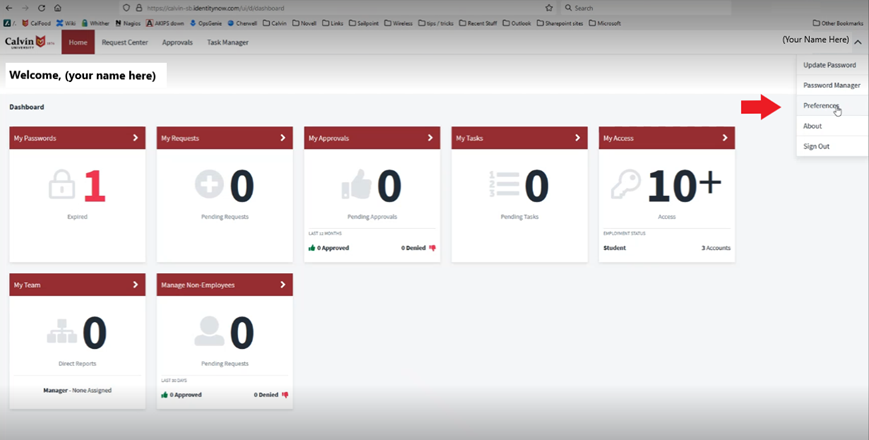
You will now need to validate your identity again in order to update your personal contact information. Select your preferred method for receiving the code and click Continue, then enter the Verification Code into the next box and click Authenticate.
Change the Alternate Phone and Alternate Email if they are incorrect or blank, then press Save at the bottom of the screen. The Alternate Phone and Alternate Email should not be your Calvin email address or Calvin work phone number, please enter your personal email address and a personal phone number.